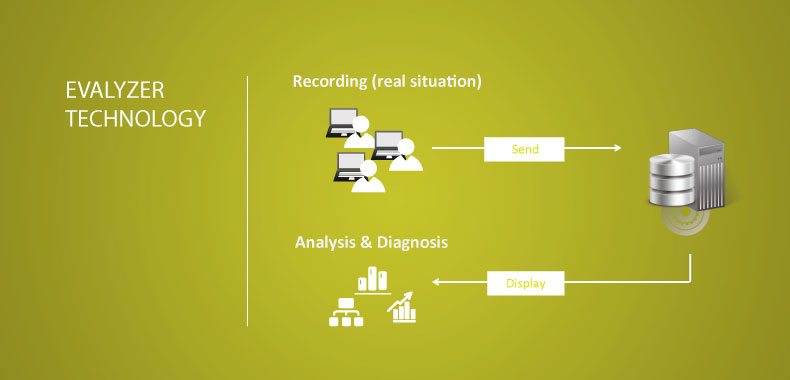A tool for all the needs
With Evalyzer, you can test as many websites and web applications as you wish. This tool also adapts very well to the process:
- of reliability test / retest (before and after redesign)
- of A / B testing (test two versions of a website/web application)
- or of benchmarking (comparison among sites of the same service)
The test design
The test design with Evalyzer is very easy and fast. In a few steps, you can run your campaign. The requirement is that you should know the tasks you want the participants to realize.
Recording at testers' places and displaying the results at yours
During a remote user experience test, Evalyzer records testers' behaviours at testers' places. This recording can take place wherever there is an internet access. The data are sent directly to Evalyzer's server. Finally, you can visualize and analyse easily testers' behaviour with handy tools, in order to identify potential design problems.
Complete recordings of Internet users' behaviours
Evalyzer is not limited to the recording of your web pages: all the browsing behaviour of the participants are registered!
1 The environment of the participants
- Full Screen (screencapture)
Evalyzer records the full screen, regardless of its resolution. It is therefore possible to see all the actions that testers perform in addition to the tasks assigned to them (in real situation, the Internet users sometimes realize tasks in parallel of doing other things).
- Webcam (mimicry of the user)
The camera video is captured during the test. Comical expressions of the participant in a user test reveal sometimes their difficulties and frustrations. In addition, the camera video lets us know the environment where they perform the test. Finally, in case of inaction, it is interesting to see if the participant is always in front of his screen.
- Microphone (voice of the user)
Under certain tasks, the participant may be asked to comment on the his or her actions (think-aloud), or to express his emotions about the website. In addition, the capture of microphone identifies potential interactions with other people involved.
2 Behaviors on all the web pages
All actions can be performed on a web page while the navigation is captured (for example, clicks, URLs, scrolls, keystrokes, mouse movements ...). It is valid for all pages that the participant visits when performing a test. Thus, you will not only learn how your participant leave, but also which external website he or she heads to.
3 Behaviors on the browser
Evalyzer is not only limited to the capture of behaviors on web pages: the behaviors on the browser are also stored (next / previous buttons, tab movements, search engine ...). This type of capture can let us observe the navigation by multiple tabs.
Technical Elements
1 No code, no script
Evalyzer is designed in a way that you do not have to install any application on your servers, or any script on your website. It allows the non-technicians to conduct independently a test, or to test competitors’ websites for a benchmarking.
2 No changes made in your web pages
We have chosen to avoid recovering data by making the user through a proxy in order that the web pages made with specific technologies (Javascript / Ajax in particular) can display correctly.
3 Transparent for your users
Evalyzer aims to interfere as minimum as possible with the test participants’ configuration habits. So they do not have to install heavy application, such as an instrumented browser.
Evalyzer aims to interfere as minimum as possible with the test participants’ configuration habits. So they do not have to install heavy application, such as an instrumented browser.
Recommended reading :
- How to keep visitors on your site (infographic) New !
- Survey results: what is your UX testing practice (Infographic) Hot !
- What is User Experience ? (Infographic) Hot !
- 10 difficulties Users meet when surfing Part I (Infographic)
- 10 difficulties Users meet when surfing Part II (Infographic)